Adjusting to teaching remotely is likely to take time, as you discern which tools will work best for your goals. We suggest that you sit down (with your teaching team, if applicable) and think critically from the start about your priorities. Given where you hope students will be by the end of the term, what are the most important things to re-create online—and the best platform on which to re-create them?
Where to Begin
A Checklist of Where to Begin when Teaching Remotely
-
Take stock and begin to plan.
- Start by looking closely at your assignments (especially your capstone assessment). What did you hope to assess or have students practice? What resources do students need to complete the assignments? If they draw upon library resources, technological applications, and/or physical spaces (e.g. fabrication labs) that are hard (if not impossible) to access off-campus, what adjustments can you make to help students produce something meaningful? If students are meant to work together in groups, how can you help facilitate virtual meetings for them through Zoom? If they are meant to give in-class oral presentations, does it still make sense to do these through Zoom? Or could students submit a slideshow with embedded voiceover narration? We offer advice on how to adapt assignments.
-
Review the material you plan to cover over the course of the term. Think deliberately about how/where in the course you were planning to cover it. If you are able to identify key learning objectives for each session—whether lecture, section, or lab—it will make it easier to think about how to best achieve them remotely. Some concepts might best be explained through a live, interactive lecture, just as you would were you still teaching face-to-face. But perhaps other portions of your class don't actually require students to be in the same (virtual) place at the same time.
- If you need library materials digitized, request them now.
- Take stock of all the other types of interactions with students that strengthen face-to-face courses. In-person course meetings are filled with small conversations and micro-interactions. You maybe accustomed to seeing your students outside of class (in office hours or at a campus event). It's easy to underestimate how important these human connections can be to making your students feel welcome and motivating them to learn. How can you create new ways of building these connections?
-
Reach out and assemble resources.
- Set up your Harvard Zoom account by visiting https://harvard.zoom.us. This is essential in order to be able to launch Zoom from within your course Canvas site, which is the easiest way to set up videoconferencing connections with your students. You can find further guidance on this easy-to-miss, one-time step here.
- Discuss your plans with your teaching team. Your colleagues and/or Teaching Fellows can help you think through the different logistical challenges that might arise online, and even "stress test" some of your plans (e.g. by running a practice Zoom lecture with you to help you experiment with the technology's various features).
- Get support, as needed, on the key resources you will need to achieve your goals. Many campus units are here to help, including not only the Bok Center, but also the Office of Undergraduate Education (OUE), Academic Technology for the FAS / HUIT, the Vice Provost for Advances in Learning (VPAL), the Division of Continuing Education (DCE), and the Harvard Libraries. See below for quick links to their resources; we also link out to their specific workshops and guidance throughout our advice.
- Do a self-assessment of your own comfort level with the different technologies available and consider what would be the most effective way to cover the material. Make adjustments as necessary given the match between your goals and your ability to achieve them remotely, as you look to figure out which resources would be most helpful.
-
Check-in with your students. Diagnostic feedback is a key part of teaching. Normally, we diagnose where students stand in relation to the course objectives, but in this scenario you will want to have a sense of what you can expect from students logistically. You might ask questions to find out student availability so that you can do your best to accommodate them given that they, your teaching staff, and you all face constraints in this time of disruption. You might ask whether:
- your students are available and can be on Zoom during regularly scheduled class times.
- they need a way to participate and access materials asynchronously
- they would like to participate in some synchronous class activities, but are unavailable at the usual time. (This might be an option that someone in a different time zone or who does not have access to the necessary technology at that time would benefit from. You might not be able to provide these kinds of opportunities to everyone or you may have to think creatively about how to provide them.)
- Communicate your expectations. This means writing your syllabus with the logistics of remote teaching front and center, explaining what your modes of teaching (and learning) will be, and laying out clearly to students and your teaching team what the expectations are for the term. We offer specific advice on communicating your new expectations on the next page of our guidance.