Instructors responsible for teaching seminar- or section-sized courses are, in some ways, in a fortunate position when moving online. By virtue of their intimate size, seminars and discussion sections may be the easiest kinds of class meetings to reproduce relatively intact via Zoom; and indeed, we recommend that seminars and sections continue to meet at their normally scheduled time, using Zoom to connect students with each other and their instructors. For many instructors, the hardest thing about moving a small class online has to do with air traffic control: assuming you aren't accustomed to staring directly at all 15 of your students in a face-on video gallery, you may struggle, at first, to see which students are eager to enter the conversation. Fear not, however: you'll soon learn to read the gallery just as well as you can read the body language around your seminar table.
What else can we do?
Once you have the hang of moderating an online discussion, you'll be able to focus more intentionally on executing some of the other moves typical of seminars and sections. Many small classes, for example, involve boardwork, as the instructor diagrams out a concept or works through a problem from the weekly homework with student input.
- For help with boardwork, please see our advice for incorporating boardwork into lectures.
It is also common for students in small classes to engage deeply with relatively brief, but complicated, texts and artifacts: to close read a document in a history course, for example; or to focus intensively on a single object or painting. In a face-to-face course meeting, the instructor might bring copies of the text to class, or to have the class meet in one of Harvard's museums to work with an original object. In an online class, you might choose to
- direct students' attention to a shared text via Google Doc or annotation tool (like AnnotationsX), which will allow them to mark up and comment on the passage in a way that is visible to you and their peers
- place an image of the object or artwork on your screen and then share your screen in Zoom, which (again) allows students to draw and leave annotations on the image.
You might also wish to have students engage each other in a debate.
- Kialo allows students to work together to build out both the proposition and opposition sides of a debate; see a demonstration from a HILT-sponsored event
You might also wish to have students working together in small groups (or even jigsaw groups) to solve problems, decode concepts, or analyze new examples of the phenomenon you are studying.
- Google Docs and Google Slides are wonderful (and wonderfully commonplace) tools for student collaboration. Small groups of students can collectively author Google Docs, communicating and collaborating with each other in the comments. Find information about Google Apps for Harvard, and visit this site to request your g.harvard account.
You might also want to ask students to test their reading comprehension and/or contribute materials for discussion prior to the start of class.
- Canvas quizzes can be used to provide feedback both to you and to your students. What did students learn from the reading? What questions do they have after class? You can use students’ responses to a quiz (e.g. what did they find confusing? what are common misconceptions?) to guide your class meeting. Quizzes can be graded or ungraded. For more on Canvas quizzes, see this advice from Yale.
- Canvas Discussions allow students to post comments asynchronously in a class or small group discussion.