Many types of out-of-class assignments that you would use in a face-to-face course will not need to change when teaching online. The kinds of work that students would have completed individually—assignments such as response papers, problem sets, or essays—might not require modification, particularly when they assess students' ability to do things with readings, data, and/or concepts already found on the syllabus and available through your Canvas site. Things may become more complicated, however, in those cases in which you ask students to work together and/or to draw on research or other kinds of resources found exclusively on campus. In these cases, you may have to introduce modifications, directing students to alternative resources (e.g. online documents in lieu of research in special collections) or alternative platforms (e.g. a voiceover recorded in Powerpoint in lieu of an in-class group presentation).
Here are some considerations to bear in mind as you think about your assignments.
Focus on what you want to assess
As you begin thinking about designing assignments assignments for the remote context, you'll want to identify, as clearly as possible, the competencies you really care to assess. If it seems too difficult for your students to complete a group podcast, you may ask yourself: what were you most interested in learning about your students from that assignment? Was it their ability to engage in collaborative groupwork? Their ability to demonstrate a mastery of audio recording and sound editing? Their ability to interview someone? Their ability to tell a compelling story? Depending on your answer(s), you might arrive at different paths forward. If the core of the assignment was about groupwork, then it might be a good time to start preparing students to hold group meetings by Zoom; if the core was the storytelling, perhaps you could allow students to submit a script instead?
Connect students with the resources they need
Make sure that students have access to any software, technology, or other physical resources that are required to complete assignments. Ideally, aim to use software or other resources (e.g. library databases) that are freely available to College students from remote locations. In the event that software packages or e-resources require students to login through VPN while off-campus, make sure that students know how to do this: Harvard VPN Access. In the event that none of these (relatively) open access, self-serve options seems feasible, please contact us at the Bok Center to think through your options, or seek help from the Office of Undergraduate Education or the Harvard Libraries:
- If your course requires resources that need additional funding, please contact instruct@fas.harvard.edu to explore what might be possible
- Ask a Librarian to help you identify good alternative research possibilities
- If your students are stuck on utilizing a new medium, our Learning Lab can create a customized tutorial for them
Create many opportunities for dialogue
Whether we recognize it or not, frequent, low-stakes feedback is the currency on which all assignments run. It can be easy, when teaching online, to underestimate the many avenues, informal as well as formal, that our students utilize to ask and answer questions when we are teaching face-to-face. Whether it's buttonholing a coursehead at the end of lecture, turning to the classmate in the next seat, or participating in an ad hoc study group, students in face-to-face environments benefit immensely from the opportunity to talk through their ideas. How can we make sure that students retain at least some simulacrum of these resources when we are teaching remotely?
- You could ask students to present their work-in-progress to their peers and teaching staff through a Zoom meeting of the class. Alternatively, students could record a presentation on their phone or computer and submit it through Canvas.
- Insofar as your students would benefit from getting peer feedback outside of class, you may want to encourage them to use collaborative tools, such as Google docs and Zoom, to offer each other feedback. You may also want to assign students to study groups and establish formal Zoom rooms for their use.
- If you are part of a teaching staff, you might assign some members of your staff to monitor the chat function that accompanies your Zoom class meeting, and encourage students who have questions about upcoming assignments to post them there. As the coursehead, you could then respond to a digest of these questions at the end of your online class meeting.
Take advantage of Canvas
If you're concerned about how students will submit their assignments while they are away from campus, Canvas may be just the solution. Many instructors already accept assignment submissions through Canvas; some even complete their grading through SpeedGrader. Beyond a problem set or written assignment, you could consider other modalities, including audio or media files.
- For help configuring your Canvas site to accept assignment submissions, this page offers a convenient tutorial
- If you are concerned that students will not know how to submit an assignment, this page can walk them through the process
Canvas also allows instructors to administer exams and quizzes remotely. Contact the Bok Center for assistance in writing a Canvas quiz or exam; you may also find this advice from Yale useful in experimenting with Canvas quizzes.