Many science courses and labs depend on board work to teach equation-based concepts, perform calculations, diagram structures, and/or unpack complex processes. Using the board models the activity for students in real time while slowing the pace of content transfer so students can write/draw in their own hand, which we know aids cognitive processing. The benefits of this mode of teaching can be achieved online in at least three ways. If you use board work in your teaching, consider which of these might best match your resources at hand as well as your level of comfort with technology. All three suggestions do assume integration with Zoom. For guidance on how to set up your Zoom account and use it in Canvas, go here.
1. Using Zoom and an iPad with a stylus
In this approach, you use an iPad and stylus to fully replicate your board writing, with the live feed of the “board” replacing your video camera feed in Zoom. Students will be able to follow along in real time in Zoom and take notes manually as usual. You will also be able to capture the feed as course video for students to review if needed.
2. Using Zoom and an overhead camera
In this approach, you can use a low cost webcam perched over a sheet of paper that you then use to replicate your board writing. As above this becomes a live feed on Zoom and students can follow along and take notes manually as usual. The feed can be captured as course video for students to review if needed. NB: you can also use your smartphone as a webcam—in which case you would choose to plug it into your laptop and project its feed as described above, in the iPad video.
3. Using Zoom and screen sharing
In this approach, you use the piece of software that you are most comfortable using for writing, drawing or diagramming in your own field—whether a generalist program like PowerPoint or Word, or a specialist program like ChemDraw or LaTex—and screen share in Zoom in real time. This becomes a live feed on Zoom and students can follow along and take notes manually as usual. The feed can be captured as course video for students to review if needed.