Language courses
Class Time and Practice
Instructors in foreign language courses may be concerned about how to translate the performative aspects of their students’ work into an online environment. How will you organize class time via Zoom to facilitate the kind of interactivity that is often so crucial to this work? Students can watch, read, listen to or explore material asynchronously and use class time to discuss, present and practice. Think about what material you can "flip," or share in advance of class time. Here are some ideas for making the most of the online environment.
-
Lean in to the medium. Use this as a time to talk about different types of communication, the difference between communication on camera, with audio, or in person. Discuss how the medium can alter the language we use or other aspects of how we communicate and understand each other.
-
Use Breakout rooms via Zoom. You can set up pairs or groups to practice speaking or share feedback on each other’s work.
-
Ask students to post video or audio files to Canvas. You can do performance-based assignments in this way. You can also use peer review by assigning students several peers to watch or listen to and then give feedback.
-
Use chat in target language when possible. The online venue provides other opportunities for students to use language that they may not have had in a traditional classroom. "Chatting" online in the target language provides another mode of practice.
Giving Feedback
Feedback is an essential component of the language classroom, so considering how to facilitate effective feedback remotely will be an important part of this transition.
-
Just as you would do in a traditional classroom, be specific with students about what kind of feedback you will give and teach them how you would like them to give feedback to each other. For group work, you could consider assigning roles for feedback (for example, one person monitors grammar, another monitors pronunciation, another monitors content or structure).
-
If students upload audio or video files to Canvas as an assignment, the comment feature is an efficient way to give targeted feedback. You can share feedback as text comments or upload a video/audio response of your own.
-
If you use peer feedback in your course, you can set up discussion threads for the whole group, or make a discussion thread visible to a specific group to share videos, audio files, and feedback with each other.
-
Share a Google Sheet to post shared-peer feedback for videos, presentations, or assignments
-
Rather than setting something up as an "Assignment" in Canvas, create a discussion thread to share videos, responses, and other student contributions.
Remote Tools and Applications
Beyond Zoom and Canvas, what other applications could help you with your particular course objectives? What websites, apps, resources, or online games are popular in your language, or will help students with the types of skills you want them to develop? Here are some tools you can explore:
-
Voicethread is a site where you can create interactive videos and presentations
-
iSpraak allows you to upload a text (and opt to add an audio file). Students have the chance to record themselves saying the text. Useful for pronunciation practice.
-
Quizlet is an app to build and share flashcards with your students as well as use provided flashcard sets created by others.
-
Anki is an open-source flashcard app that targets spaced repetition. Use flashcard sets created by others or create your own.
-
Kahoot allows you to create online games or trivia quizzes or play games and use resources created by other teachers in the platform.
For more information and inspiration, watch these videos and learn more from the Indiana University Center for Language Excellence, and visit ACTFL's resource site. You may also consult the resources from Harvard Language Center.