When word came that courses would be moving online for the remainder of Spring 2020, Learning Lab Graduate Fellow Phil Fahn-Lai knew that the science course for which they are a Teaching Fellow would face a particular challenge. Labs in OEB 126: Vertebrate Evolution, taught by Prof. Stephanie E. Pierce, involve visits to the Harvard Museum of Comparative Zoology, where students view and interact with fossil specimens from the Museum’s Vertebrate Paleontology collection. The labs reinforce information learned in lecture through hands-on observation of specimens, as well as student presentations. Following spring break, Phil and OEB 126 faced two challenges: one, how to ensure that students could observe the hundreds of remaining specimens remotely, and two, how to maintain the student-driven presentational format of the labs.
Phil, who has a background in graphic and web design, approached the Bok Center’s Learning Lab about designing a custom web app for the course. During their time at the Learning Lab, Phil has supported courses and projects ranging from infographics to game design. This year they have focused on developing interactive web apps as one of the leaders of our “reactLab,” a coding group that uses React.js to prototype interactive user interfaces for courses.
In collaboration with members of the Pierce Lab, Phil spent their last days on campus in mid-March using photogrammetry to scan and create 3D models of as many of the remaining fossil specimens as possible, and then got to work developing a tool to make them viewable. The result is Lab 3D, OEB 126’s online platform for conducting labs. The app consists of three major components: (1) the specimen viewer, where students interact with high quality 3D models hosted on Sketchfab; (2) the text pane, which contains streamlined versions of lab handouts curated for the online environment and links to all of the relevant 3D models; and (3) a phylogeny tree popup that allows students to locate their specimens in an evolutionary context. We’ve created a demo version of the app here, where you can check out the interface and explore some publicly available Sketchfab models.
The app has been a huge success! Professor Pierce and students in the course provided abundant praise for Lab 3D:
Without access to museum specimens, I was certain the essence of OEB 126 would be lost. But, Phil immediately jumped into action and developed a truly amazing teaching and learning resource. It was exciting to ZOOM into lab each week and watch the students interact with 3D specimens and explore vertebrate evolutionary anatomy. Through Phil’s hard work and ingenuity, OEB 126 was able to seamlessly transition to remote instruction and maintain its high-level student learning experience. –Professor Pierce
Post spring break, the lab websites were AMAZING. Those are such powerful learning tools!!! They're incredible, and so beautiful, and so clean. The dropdown menu, the hyperlinks within the text, and the phylogeny button all made for a really seamless and effective interactive experience. I almost think I learned more during the remote labs than I did during the previous ones. It was like reading a Harry Potter newspaper where the pictures move and you can click on a word to get more information. –OEB 126 student
I will forever be in awe of scanning material for 6 lab sections and creating 3D virtual models and building an entire website to host them, all in the span of a week. I have not heard of any other course section across Harvard where a TF has responded this well to providing an excellent learning environment following such a rapid switch to remote learning. –OEB 126 student
While many of Lab 3D’s components are accessible online or through other existing platforms, OEB 126’s custom interface has proven essential to the success of online labs and allowed students to be partners in designing their learning experience. For example, when students noticed that larger 3D models were time consuming to load over slower internet connections, Phil implemented a preview feature. Now, when students hover over the name of a specimen in the text pane, they see a thumbnail image of that specimen, so they can confirm that it’s the one they’re looking for before they load the full model.
Lab 3D is a model of what the Bok Center can do in partnership with courses to build meaningful online experiences for students. As Phil and Learning Lab staff have continued to develop the app over the past month, we’re now focusing on the instructor interface. Phil has created a platform powered by Google Sheets through which adding new 3D models is almost as easy as adding a row in a spreadsheet. Phil’s interface is a model of how the Learning Lab is helping to mount course content online: we’re creating pathways for instructors to input their content in platforms with which they’re familiar, while we work to display it in interactive modules for students.
If you are interested in working with the Learning Lab to design new tools for your course, please contact us at learninglab@fas.harvard.edu.